30. KIE App Configuration
The definition of the expected state of KIE-App environment is defined in the YAML definition the KIE-App. In this section we will slightly change this configuration to see how the Operator applies changes in the configuration of your IBM Business Automation Open Edition 9.0 environment.
30.1 Changing Credentials
-
Go back to the YAML definition of your
rhpam-trialKieApp. -
Add a
commonConfigsection, with theadminUserto the valuebamAdmin, and theadminPasswordtoibmpam1!. Click on the Save button.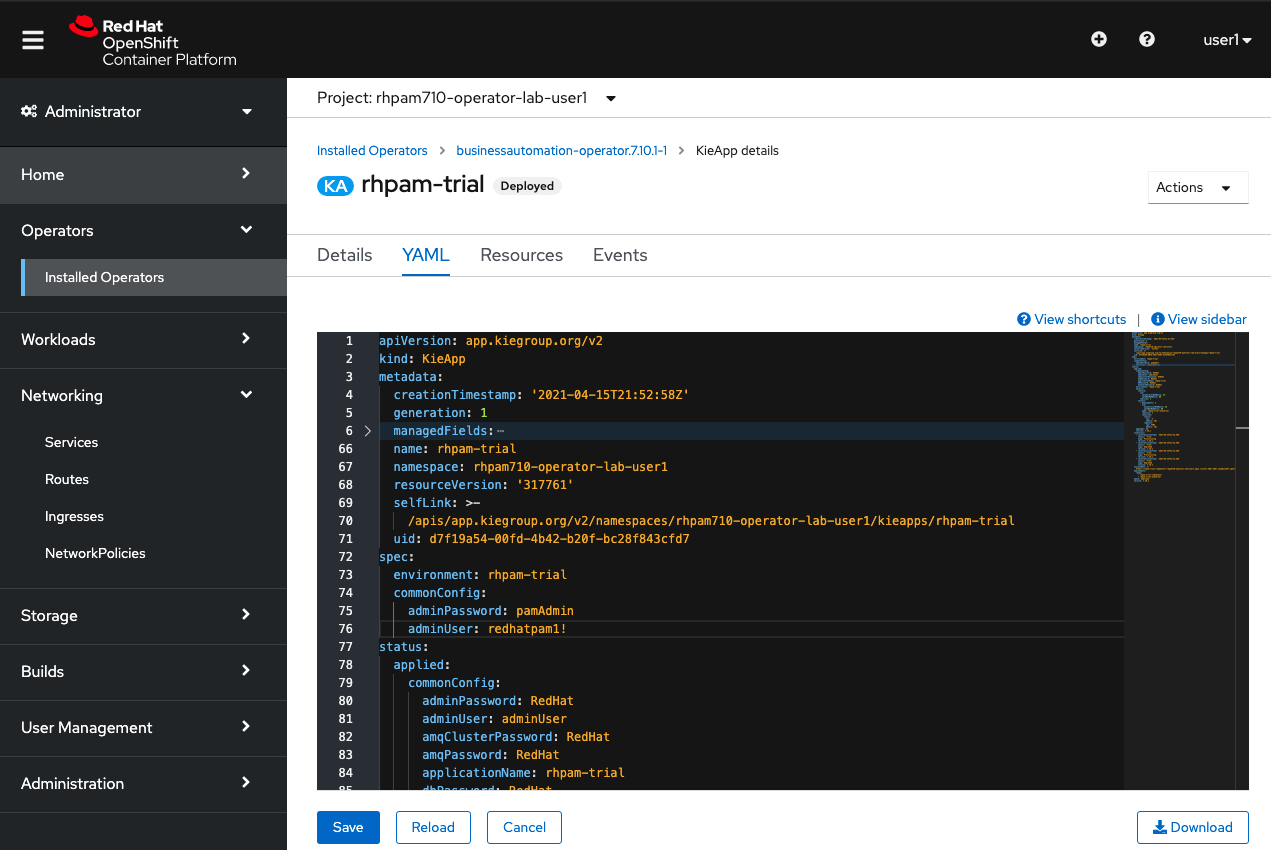
-
Click the Reload button to reload the YAML view.
-
Click on the Overview tab. Notice the deployments re-deploying.
-
Click on the Business/Central Central URL to open the Business Central console.
-
Log in with the new username and password:
bamAdmin/ibmpam1!.
30.2 Adding a KIE-Server
Apart from changing some configuration parameters, we can also change the topology our deployment in the KieApp YAML file.
-
Go back to the YAML definition of your
rhpam-trialKieApp. -
Add a
serverssection and set thereplicasparameter of therhpam-trial-kieserverto 2.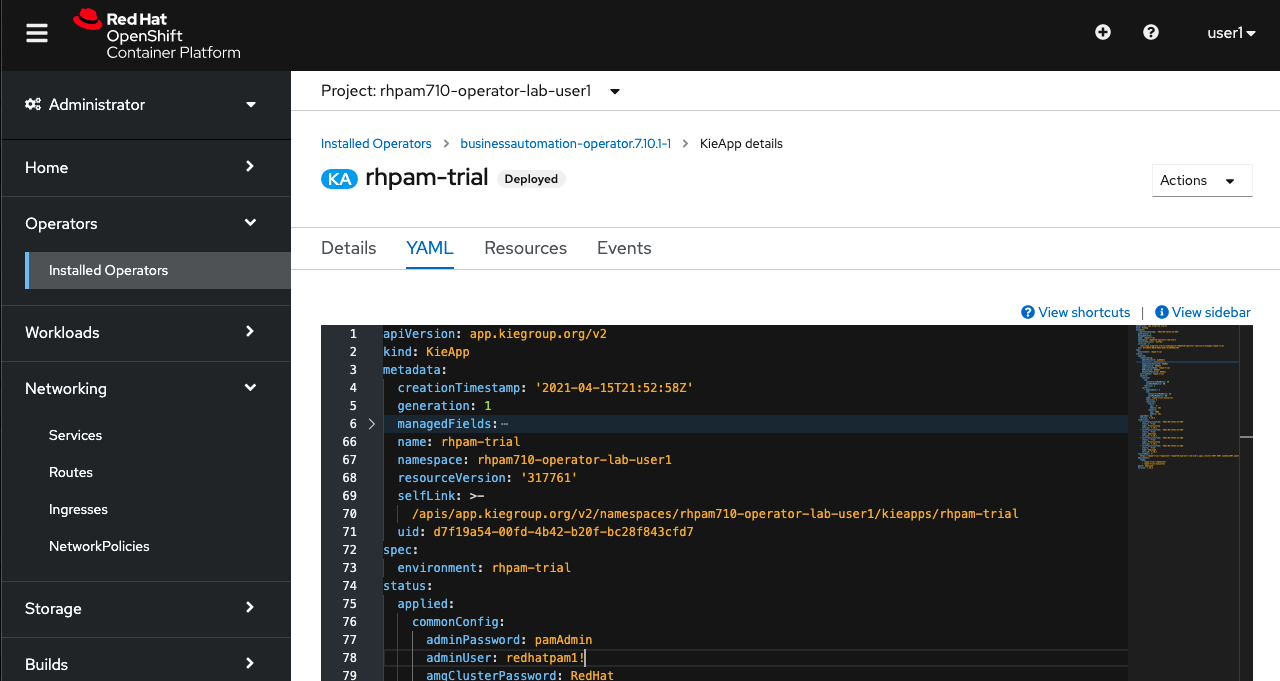
-
Click the Save button.
-
Go to Workloads → Deployment Configs. Note that there are now 2 KIE-Server Deployment Configs.
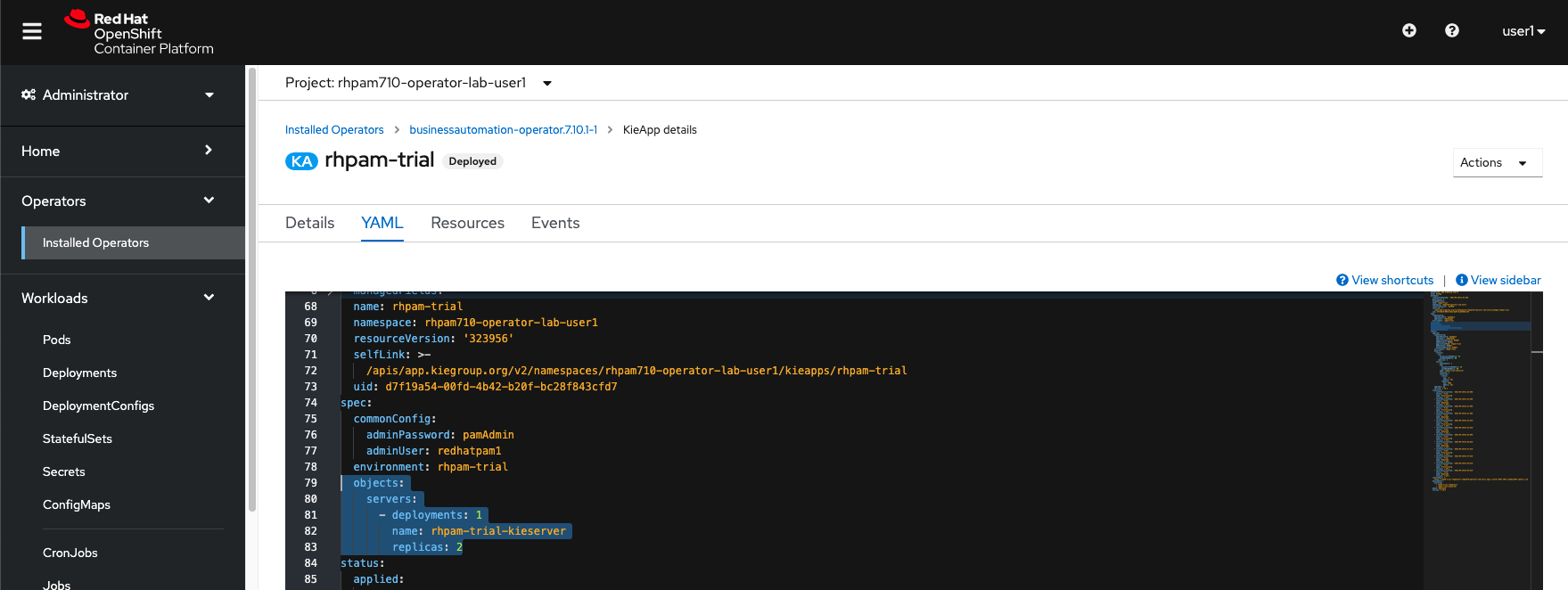
-
Go back to the YAML definition of your
rhpam-trialKieApp. -
Navigate to the
serverssection and add the propertydeploymentswith the value 2. -
Click the Save button.