24. Auditing with Kafka
When using the Kafka extension in IBM Business Automation Open Edition 8.0, every transaction for processes, cases and tasks execution can be tracked via events. For each of these categories, we'll have an event emitted to a Kafka topic, in other words, we'll have three topics here: jbpm-processes-events, jbpm-tasks-events, jbpm-cases-events.
To enable this feature, you need to add the jbpm-event-emitters-kafka library to the engine, KIE Server. This can either be downloaded in the community repository for jBPM or via the Red Hat customer portal: rhpam-7.10.0-maven-repository.zip.
The maven repository have ~1.5GB. In order to facilitate the execution of this lab, you can download the jbpm-event-emmiters-kafka for IBAMOE {{ version }} here; FIGURE OUT THE REPLACEMENT
-
Stop IBAMOE.
-
Download the
jbpm-event-emitters-kafka. It's name will be similar tojbpm-event-emitters-kafka-7.x.x.Final-redhat-x.jar. -
Since this is a behavior only needed by the engine, place the library inside the
kie-server.warfolder, inside theWEB-INFdirectory.TIP: If you downloaded the maven repository zip file in the Red Hat Customer Portal, you can find the jar inside the folder
maven-repository/org/jbpm/jbpm-event-emitters-kafka/7.67.2.Final-redhat-00006/jbpm-event-emitters-kafka-7.67.2.Final-redhat-00006.jar -
Next,startIBAMOE server.
Let's check the auditing behavior.
24.1 Testing the feature
To check the auditing capabilities you can start new processes, interact with human tasks and track the events that are being published on the jbpm-tasks-events and jbpm-processes-events topics. The event tracking are active also for processes that doesn't use message events elements.
In this example we will check the behavior for our event driven business application.
-
Start a new process by emitting an event. Let's start a process that will not be automatically approved. In this way, we will also have a human task created. You can emit the following event to the
incoming-requeststopic: -
You should be able to see a new process instance can be seen in Business Central in the following status:
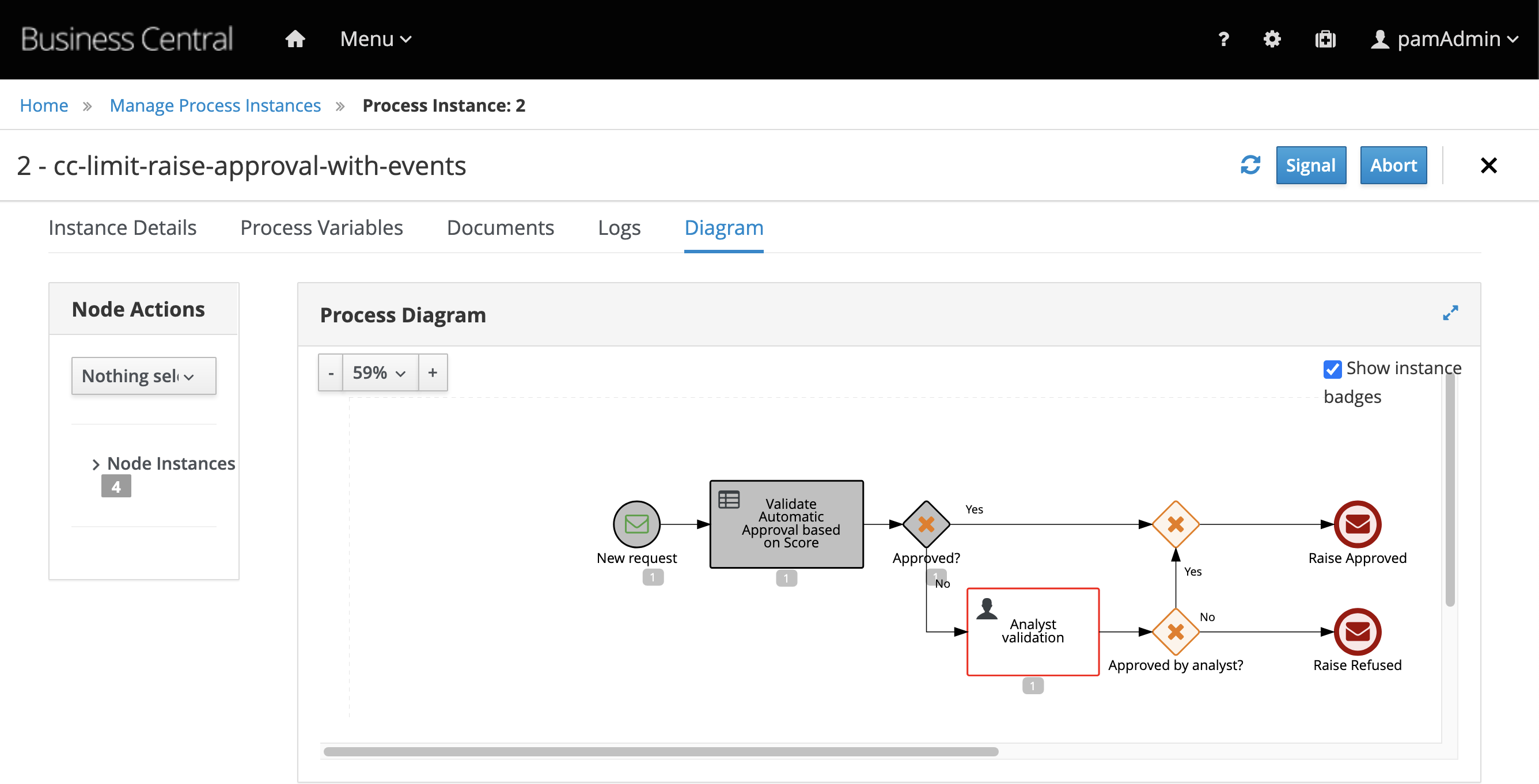
-
You can use the kafka consumer CLI script to check the messages that were emitted on the topics:
jbpm-processes-eventsandjbpm-tasks-events. -
You should be able to see an event like this published on the
jbpm-process-events:{"specversion":"1.0","time":"2022-09-15T10:00:05.609-0300","id":"28e13bc0-1c92-42fd-8909-b48a206325d3","type":"process","source":"/process/cc-limit-approval-app.cc-limit-raise-approval-with-end-events/2","data":{"compositeId":"default-kieserver_2","id":2,"processId":"cc-limit-approval-app.cc-limit-raise-approval-with-end-events","processName":"cc-limit-raise-approval-with-events","processVersion":"1.0","state":1,"containerId":"cc-limit-approval-app_1.0.0-SNAPSHOT","initiator":"unknown","date":"2021-04-15T10:00:05.608-0300","processInstanceDescription":"cc-limit-raise-approval-with-events","correlationKey":"2","parentId":-1,"variables":{"request":{"customerId":1,"requestedValue":1200,"customerScore":100,"denyReason":null},"approval":false,"initiator":"unknown"}}} -
You should be able to see an event like this published on the
jbpm-tasks-events:{"specversion":"1.0","time":"2022-09-15T10:00:05.612-0300","id":"2ac83d91-40d7-49f3-a114-2b72816a20a4","type":"task","source":"/process/cc-limit-approval-app.cc-limit-raise-approval-with-end-events/2","data":{"compositeId":"default-kieserver_2","id":2,"priority":0,"name":"Analyst validation","subject":"","description":"","taskType":null,"formName":"Task","status":"Ready","actualOwner":null,"createdBy":null,"createdOn":"2021-04-15T10:00:05.590-0300","activationTime":"2021-04-15T10:00:05.590-0300","expirationDate":null,"skipable":false,"workItemId":2,"processInstanceId":2,"parentId":-1,"processId":"cc-limit-approval-app.cc-limit-raise-approval-with-end-events","containerId":"cc-limit-approval-app_1.0.0-SNAPSHOT","potentialOwners":["kie-server"],"excludedOwners":[],"businessAdmins":["Administrator","Administrators"],"inputData":{"Skippable":"false","request":{"customerId":1,"requestedValue":1200,"customerScore":100,"denyReason":null},"TaskName":"Task","NodeName":"Analyst validation","GroupId":"kie-server"},"outputData":null}} -
Using Business Central, tnteract with the human task
Analyst Validation, and check the events emitted on thejbpm-tasks-events.
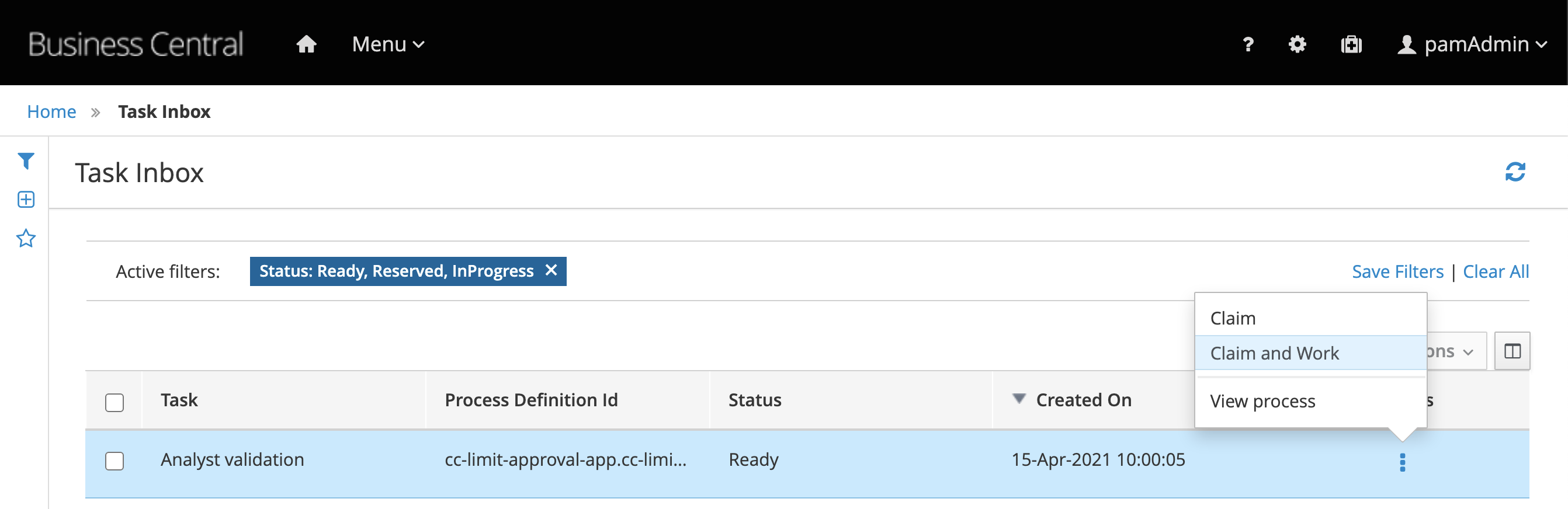
You should be able to see at every task change, a new event in the jbpm-tasks-events. Also, for every transaction commited for the process, you should see new events on the jbpm-process-events.
By now, you have an event-driven process, that can be integrated within an event driven architecture, and furthermore, can be tracked and monitored in an asyncronous way by the usage of events.
The complete project can be found at: https://github.com/timwuthenow/cc-limit-approval-app