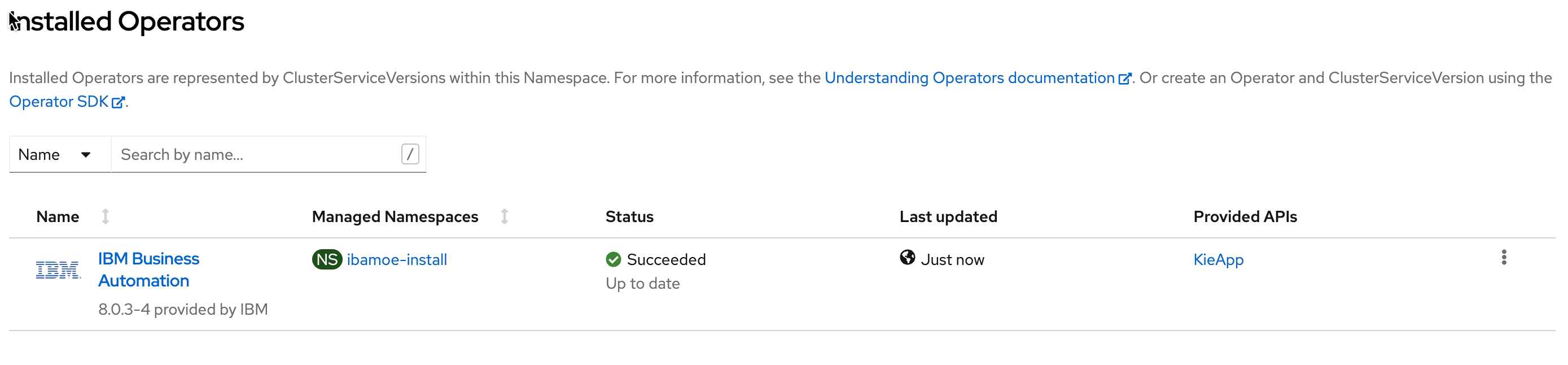26. Red Hat PAM Operator on OpenShift 4
In this lab we will use the enhanced Business Automation Operator 7.10+ to deploy a number of IBM Business Automation Open Edition 9.0 environments on OpenShift 4.
26.1 Goal
- Install the Business Automation Operator on OCP 4.
- Use the Business Automation Operator 8.0.4 to deploy a number of IBM Business Automation Open Edition 9.0 environments.
- Change the KIE-App deployment CRDs to show reconciliation.
- Change Operator ConfigMaps to make advanced configuration changes to the KIE-App.
26.2 Problem Statement
In this lab, the goal is to provision and manage various IBM Business Automation Open Edition 9.0 architectures using the Business Automation Operator on OpenShift 4.
- We deploy an IBAMOE Trial environment, which is a basic ephemeral environment that does not require any form of storage (e.g. persistent volume, database).
- We explore Operator reconciliation features by removing provisioned resources like Services and Deployment Configs.
- We alter the deployment through the Operator to show how the provisioned environment changes.
- We change a KIE configuration parameter in the Business Automation Operator ConfigMap to demonstrate advanced configuration changes.
- We provision a more sophisticated Production environment, to show creation of PVCs, deployment of databases and integration with IBAMOE Smart Router.
- We use the Operator Installer console to install a new KIE-App deployment.
26.3 First steps
If you are using your own OpenShift environment, follow the steps below to create a project and install the operator. If you are trying this lab in an environment provisioned by the Red Hat team, skip to the section Inspect the Lab environment.
-
Create a new project in OpenShift. We suggest the name
ibamoe-install.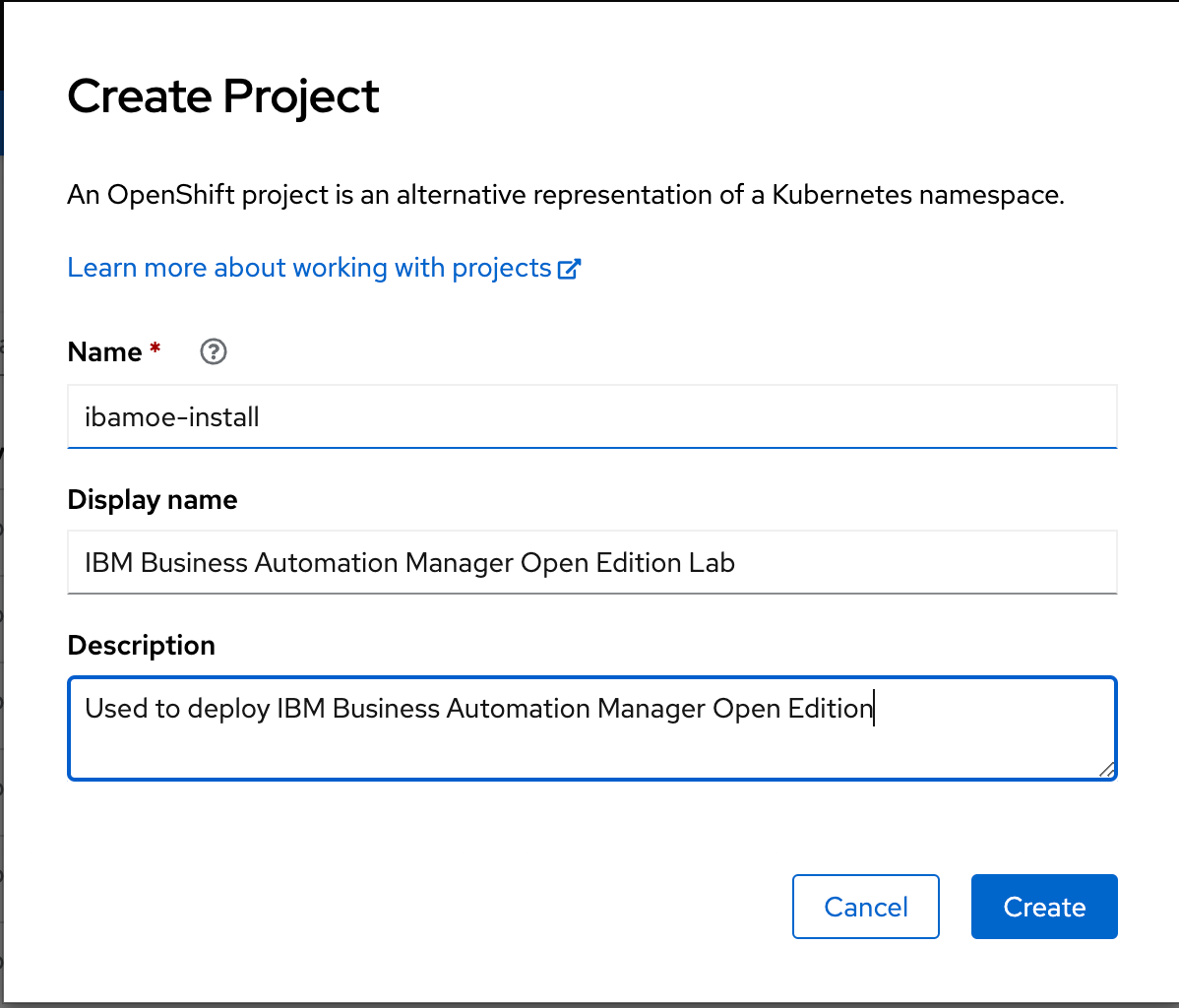
-
Navigate to
Operators,Operator Hub, and search forBusiness Automation: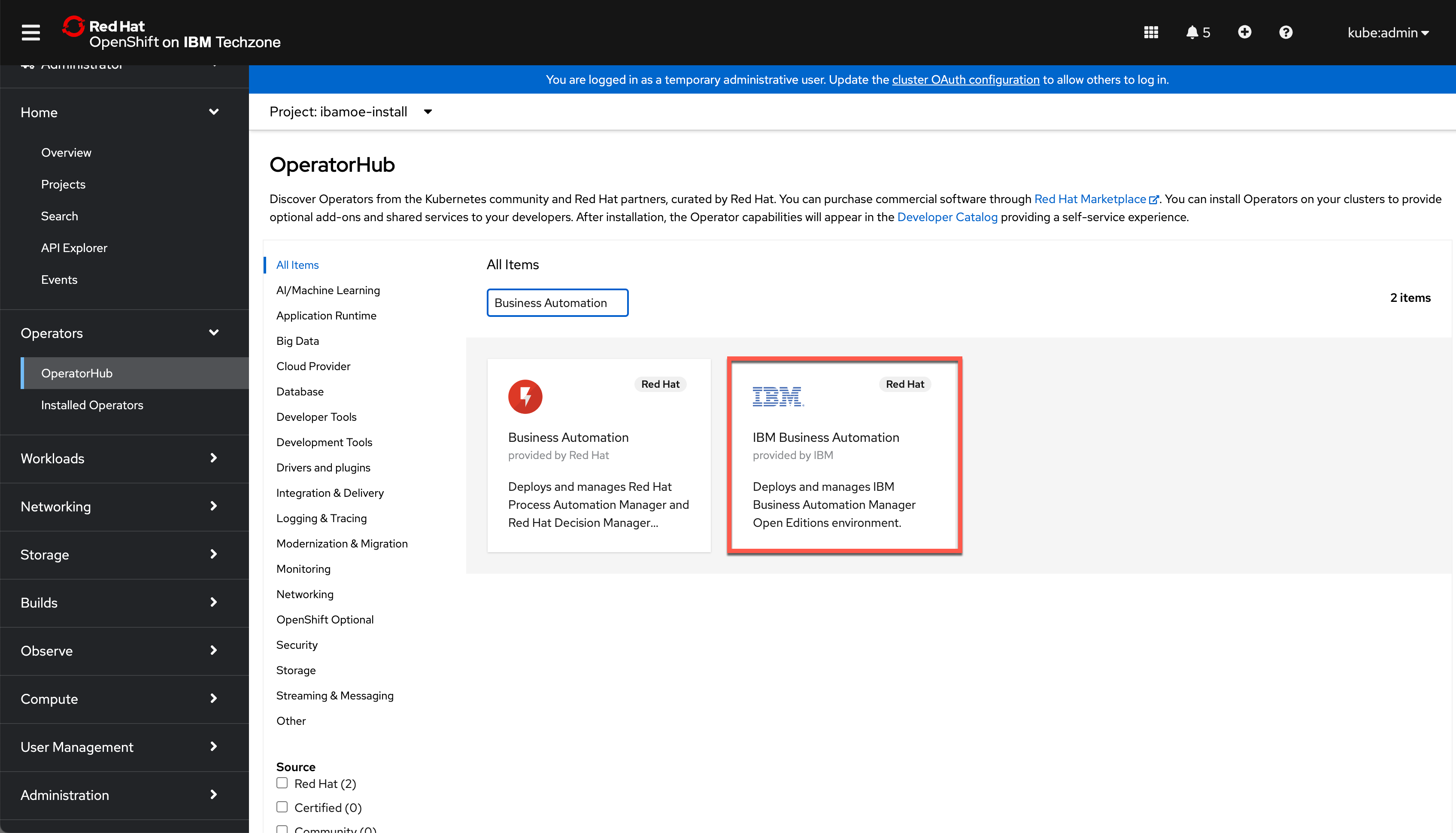
-
Click on the Business Automation and then, click
Install.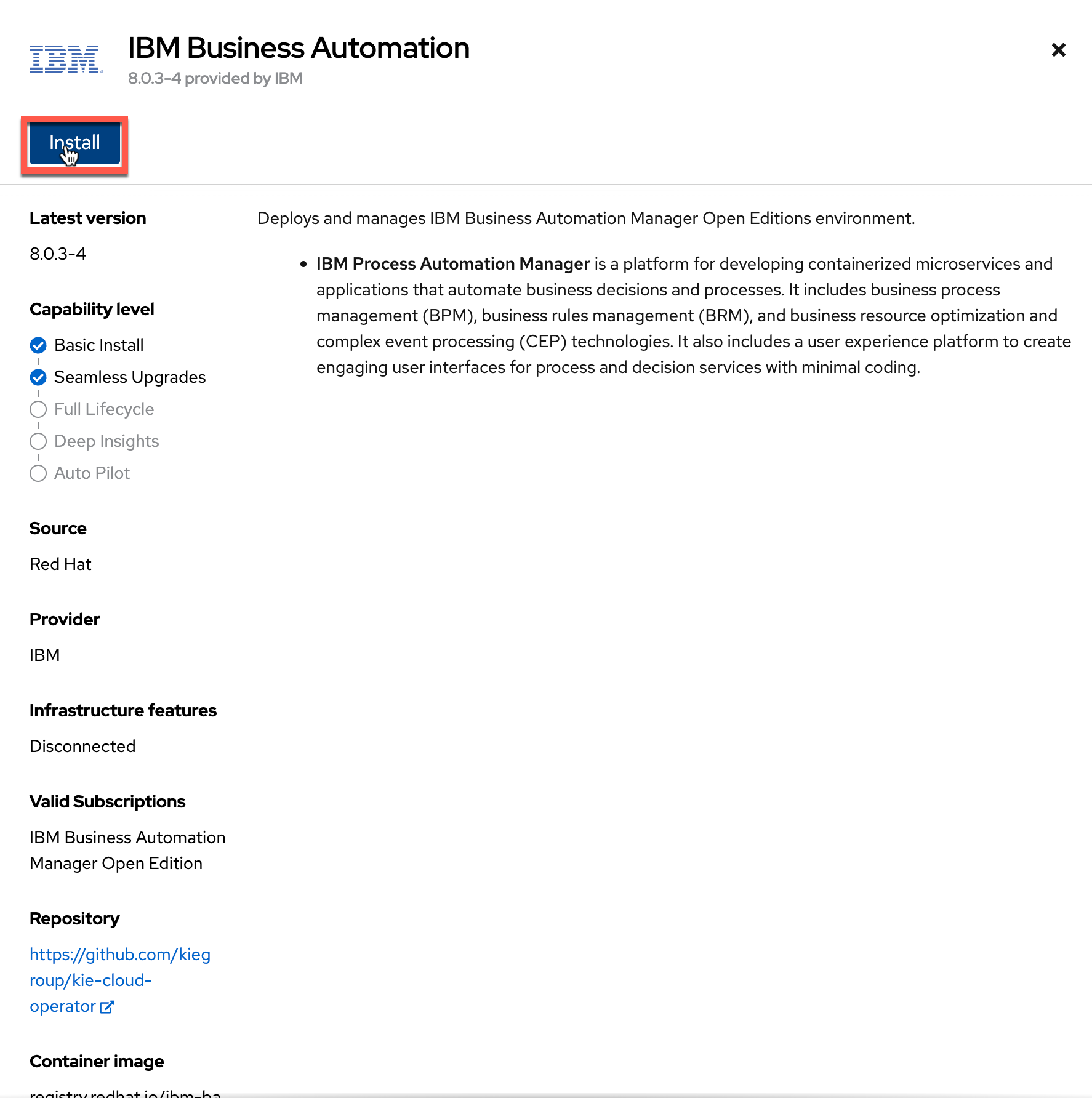
-
You can select the following options, and click on
Submit: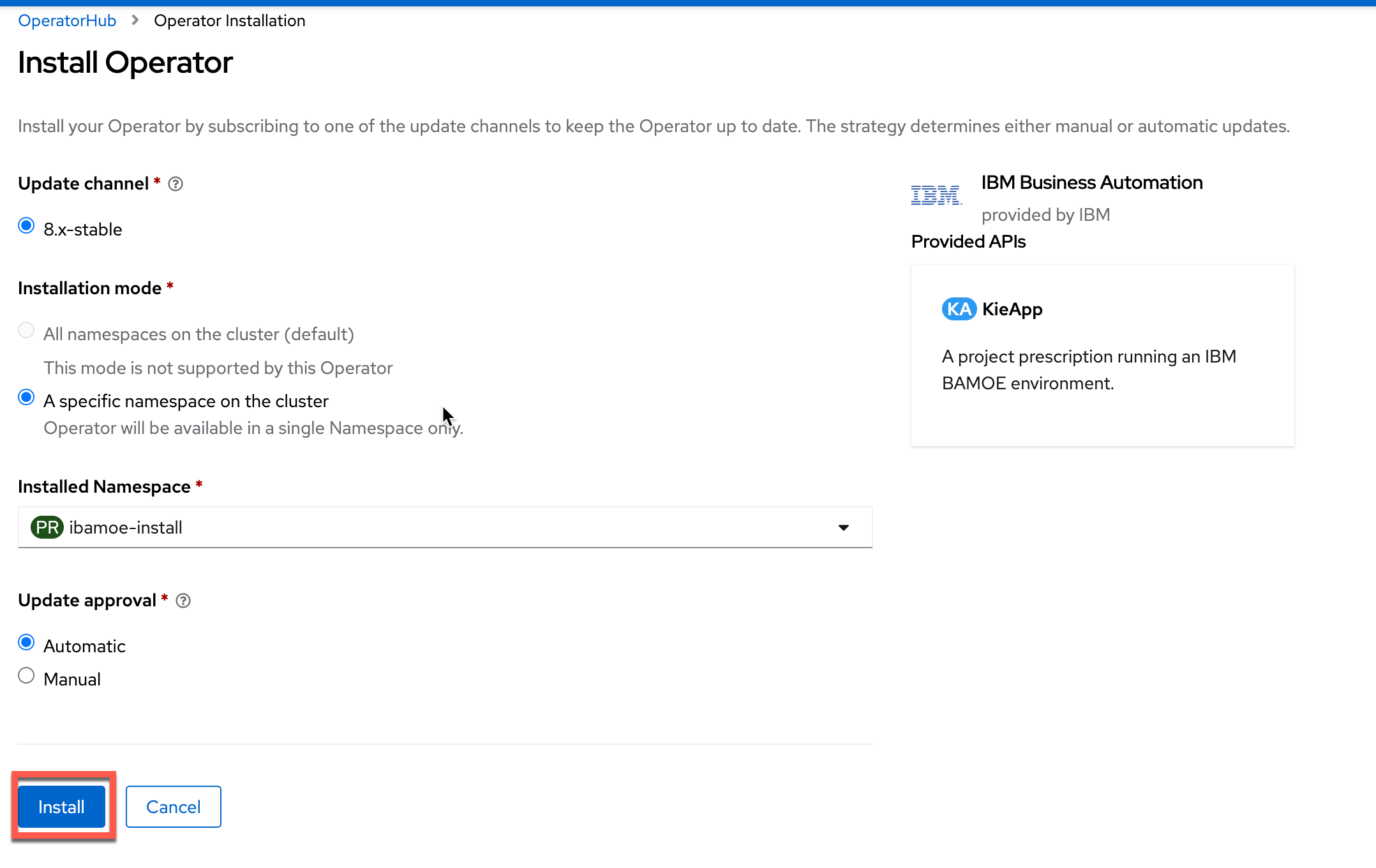
-
Once subscribed, you should wait for the operator to get provisioned. Then you can proceed with the lab.